
For playing our games you need install emulator to your computer
How to install emulator Download emulatorBEST 279 WORKING MAME GAMES BY RAZA
BEST 279 WORKING MAME GAMES BY RAZA (ROMS PACK)
This MAME GAMES PACK is the solution for complete newbies who want to play old arcade games but keep running into problems with the games they find on the internet not working. We won't explain here why this is the case, we'll just give you the basic information on how to do it so that you can actually enjoy the same fun of playing old arcade games as I do within 1 minute of downloading and unpacking my game pack.
Please read this guide before downloading the file !!!
1/ After downloading the file, use for example WINRAR to decompress the file
2/ Start the emulator with the MAME32 file, it is located at the bottom of the folder list. There is also a small game machine icon in front of the MAME32 label. Figure 1.
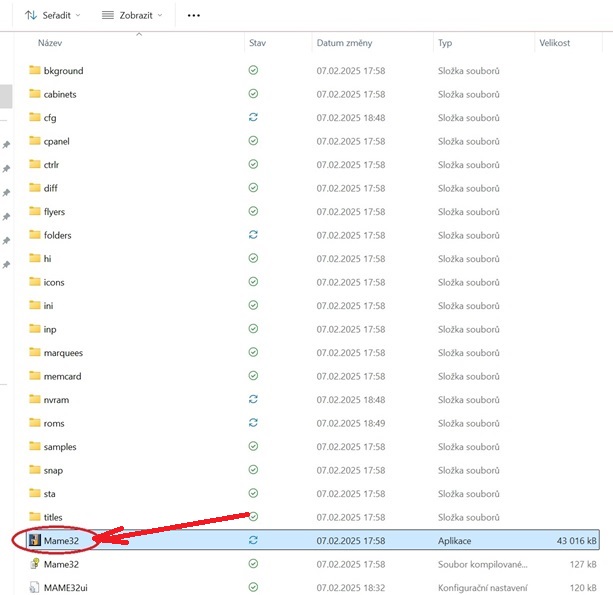
3/ Click on the "available" folder on the top left, see Figure 2
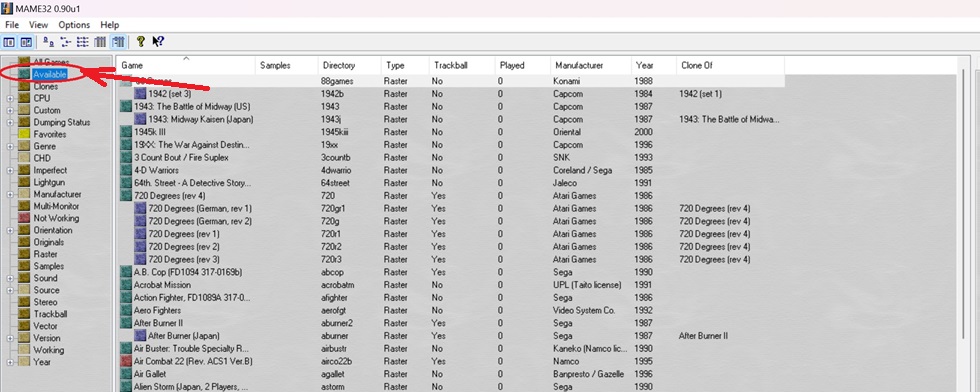
4/ On your desktop or laptop keyboard, press "F5" This is a very important key that will update your games.
5/ Then just move your mouse cursor to the list of games and use the scroll wheel on your mouse to scroll up and down the list.
6/ You can start a game by clicking on its name in the list with your mouse, or you can also use the "enter" key.
Now read very carefully !
7/ You will have a black screen with white text in front of you. Here you have to press the "O" key on your computer or laptop keyboard and then the "K" key, just without seeing that you are typing anything you have to type "OK" as an agreement to continue and play the game. Then just confirm with the space bar for example.
8/ Now you have to simulate inserting coins into the game machine. You do this by pressing the "5" key on your computer or laptop keyboard, which is located under the F4 key, several times. Note that this is not the key marked "5" on the numeric part of the keyboard ! For example, if you press this key 10 times you will get ten credits, in short the same as if you dropped ten coins into a slot machine.
9/ Now you can choose whether you want to play alone ( key "1" - you'll find it just below the F1 key ) or you can choose to play multiplayer ( key "2" which is right next to the one )
10/ Sometimes you still need to confirm with a key, like spacebar or ctrl
Game controls:
The vast majority of games are controlled with the left CTRL, left ALT, Spacebar, sometimes left Shift. ( These are the basic controls )
The file is physically stored on the cloud mega.nz . Before uploading to this server I checked the game file for viruses using Bitdefender antivirus. The result was zero viruses or suspected viruses. See Figure 3. I hope everyone has a fantastic gaming time
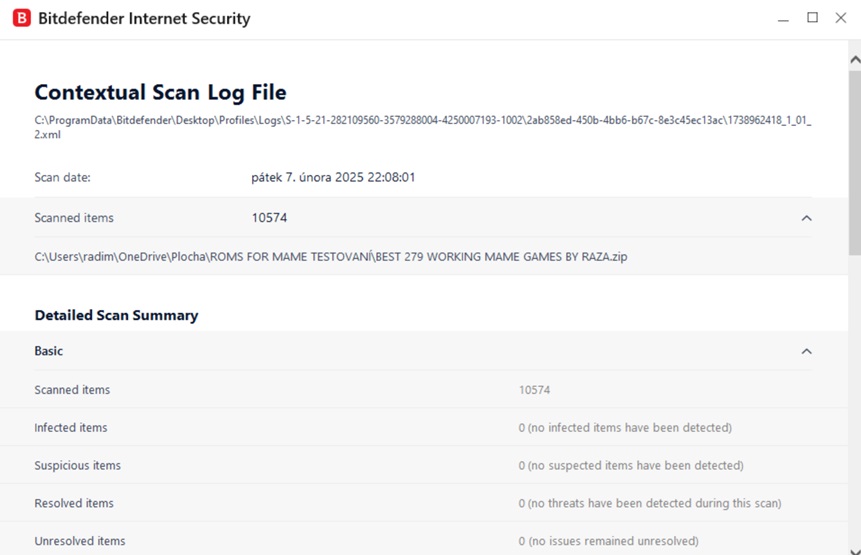

Comments
No additional comments.